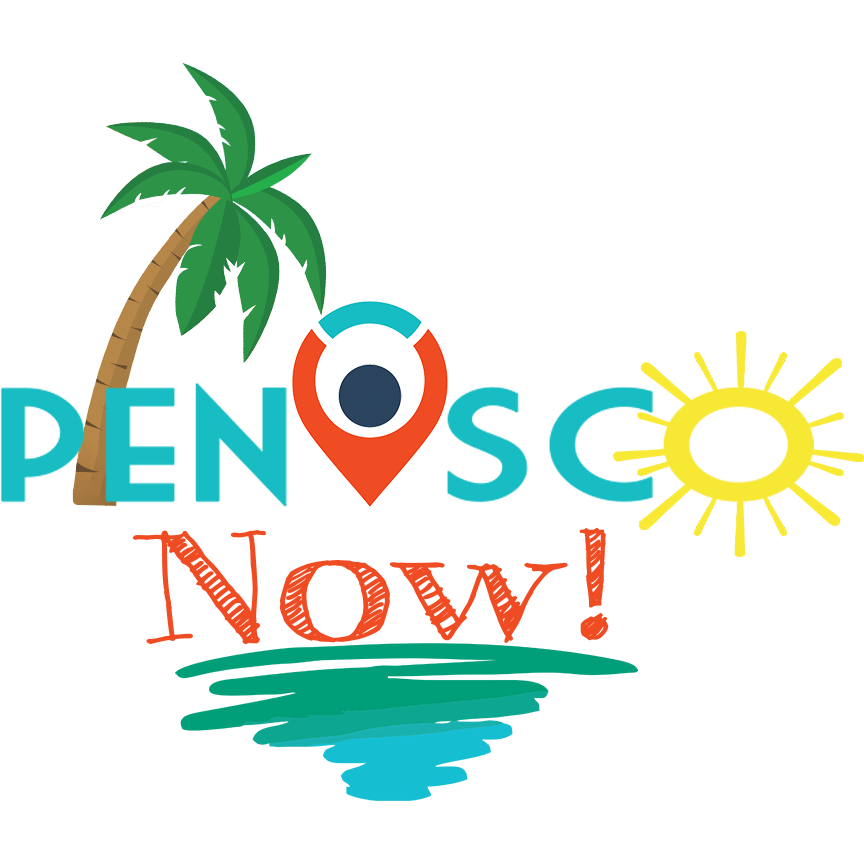Note: You must take backup of your site and database before following this step. Better be safe then sorry.
Here are some tips on how to speed up your WordPress website:
- Shared hosting v/s Dedicated hosting: If you are having more data or higher traffic on your Directory website then instead of shared hosting, we recommend using a dedicated server. Directory is an application like theme and as soon as your site gets traction both content and traffic on your website will increase simultaneously so your website will need more server resources for better performance. If you are on a shared hosting your server resources will be shared with other websites on the same server so you will get limited resources for your website which will ultimately result in an under performing website. On the other hand if you go with a dedicated server all server resources will be available for your website and it will perform much better.
- Remove plugins: Please visit plugins page in your WordPress admin and remove any and all unnecessary plugins which is not really contributing to your site.
- Optimize DB: If your site is more than few months old, you should optimize your site database with plugins like RGV optimize and Simple optimizer or likes that will remove unnecessary junk from your site such as spam comments, post revisions etc. which will make your site database perform better
- Limit post revisions: Most users dont need each version of post revisions. Here is a good article on how to disable or limit it.
- Spam Comments – If your spam comment receipts are in high numbers then all the spam comments should be deleted at the regular interval by just going to wp-admin > Comments >Spam >Empty Spam (button) otherwise you may end up with a compromise in the site speed!
- Lack of Image optimization – It is very important to upload the just perfect sized image & that too with the specific formats like “jpg,png etc”.
- W3 Cache plugin: This will really make your site faster. We highly recommend using this plugin which will cache your site and serve pages really faster.
- Cloud flare: Use cloud flare and it will improvise your site performance further. Its free!
- CDN: Most of the popular sites nowadays use CDN services such as MaxCDN or likes to deliver content from their site (we at templatic use it too)
- Memory Limit: Many times increase in memory limit variable of the php.ini file also helps the user in loading the site faster.
- Better WordPress Minify: It compress and combines CSS and JS scripts on site to improve the page load time. It can be downloaded from here. When this plugin is active, go to its settings > Manage enqueued Files. Select three files mentioned below:
– google-clustering
– location_script
– google-maps-apiscript Select them and choose action “Say at position”. Save the Changes. - Google page speed: If you really wish to go in detail, Google Page Speed is a very good site analysis tool that will tell you exactly how you can improve your site speed.
- For the error: The following cacheable resources have a short freshness lifetime. Specify an expiration at least one week in the future for the following resources (80997)
This is the code you need to add in your .htaccess file:## EXPIRES CACHING ##<IfModule mod_expires.c>ExpiresActive OnExpiresByType image/jpg “access plus 1 year”ExpiresByType image/jpeg “access plus 1 year”ExpiresByType image/gif “access plus 1 year”ExpiresByType image/png “access plus 1 year”ExpiresByType text/css “access plus 1 month”ExpiresByType application/pdf “access plus 1 month”ExpiresByType text/x-javascript “access plus 1 month”ExpiresByType application/x-shockwave-flash “access plus 1 month”ExpiresByType image/x-icon “access plus 1 year”ExpiresDefault “access plus 2 days”</IfModule>## EXPIRES CACHING ##
The above mentioned reasons are quite in brief just to make you aware with the actual problems, so to have a detailed description & guideline on each of them, please have a look at the below given articles.
- http://www.eugenoprea.com/increase-wordpress-site-speed/
- www.socialmediaexaminer.com/improve-the-speed-of-your-wordpress-site/
- http://www.wpexplorer.com/how-to-speed-up-wordpress/
Hope this helps .